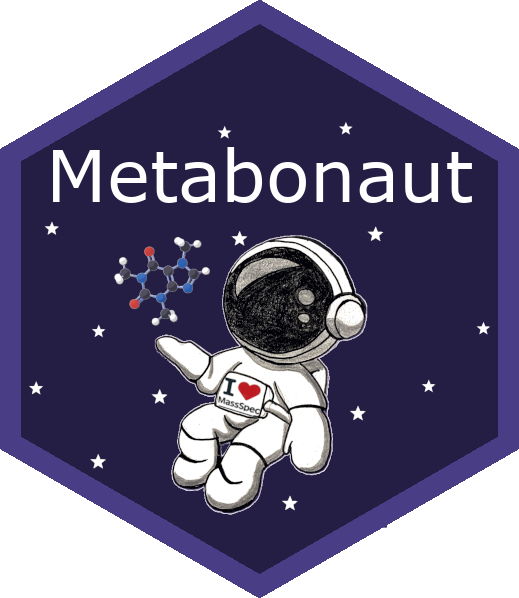install.packages("BiocManager")
BiocManager::install('RforMassSpectrometry/MsIO', ask = FALSE,
dependencies = TRUE)
BiocManager::install("RforMassSpectrometry/Metabonaut",
dependencies = TRUE, ask = FALSE, update = TRUE)For manual installation, an R version >= 4.4.0 is required.
Running workflows locally
To install on your computer all the packages necessary for the workflows run the code as follow:
If you get some error message when downloading form GitHub it might be due to an expired token. Remove them using this code below and try to install again:
#See if any token is there:
gitcreds::gitcreds_get()
# Delete them:
gitcreds::gitcreds_delete()Docker image
The vignettes files along with an R runtime environment including all required packages and the RStudio (Posit) editor are all bundled in a docker container.
After installation, this docker container can be run on the computer and the code and examples from the vignettes can be evaluated within this environment (without the need to install any additional packages or files).
- If you don’t already have, install docker. Find installation information here.
- Get the docker image of this tutorial e.g. from the command line with:
docker pull rformassspectrometry/metabonaut:latest- Start the docker container, either through the Docker Desktop, or on the command line with
docker run -e PASSWORD=bioc -p 8787:8787 rformassspectrometry/metabonaut:latest- Enter
http://localhost:8787in a web browser and log in with usernamerstudioand passwordbioc. - In the RStudio server version: open any of the Quarto files in the vignettes folder and evaluate the R code blocks in that document.